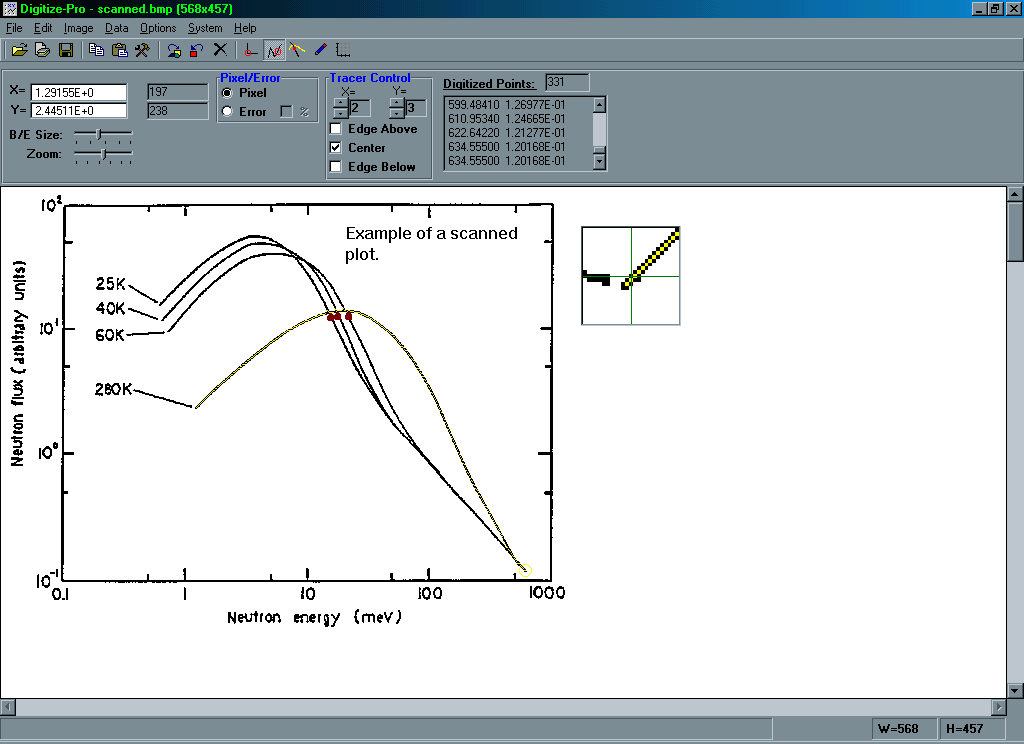Digitize-Pro
Digitize-Pro is the best tool to digitize a plot or graph back to X,Y data (ungraphing). Digitize-Pro can import graphics from a scanner or a graphic file and automatically convert it to X,Y data.
- Digitize-Pro version includescolor tracing.
- Digitize-Pro runs on Windows version 7 or higher
Digitizing a graph is a simple four steps process:
- Scan any type of graph into Digitize-Pro.
- Define the plot axis coordinates by positioning the mouse on the origin, X and Y axes.
- Let Digitize-Pro trace the data automatically or you can manually direct it.
- Save the data or export it to your favorite spreadsheet or other application.
Some features of Digitize-Pro
- Several smart Auto-Trace algorithms to trace any type of graph.
- Support for TWAIN compatible scanners.
- Several graphics import/Export formats (BMP,PCX,TIF,GIF,TGA,JPEG).
- Image processing capabilities: blur, edge-detection, soften, sharpen, rotation, resize, stretch.
- Cursor position zoom lets you see every pixel.
- Support linear or logarithmic axis
- Automatic correction for tilted images.
- Algorithms to digitize the center line or the edges of a curve.
- Error estimate on each digitized point.
- Unique feature that handles intersecting curves.
- Raster digitizing - converts any image to X,Y data.
- Area and curve-length calculations.
- Can Auto-Trace in colors
The main window of Digitize-Pro: